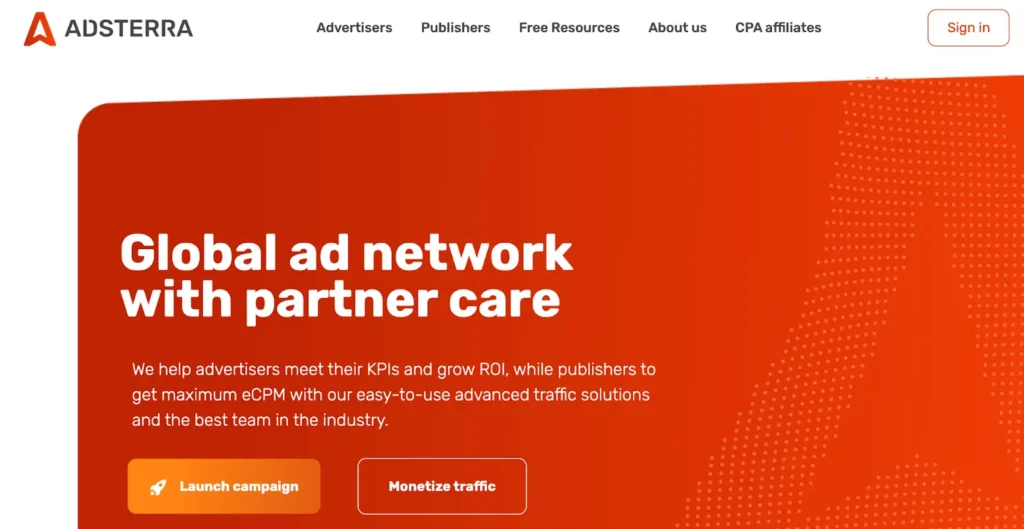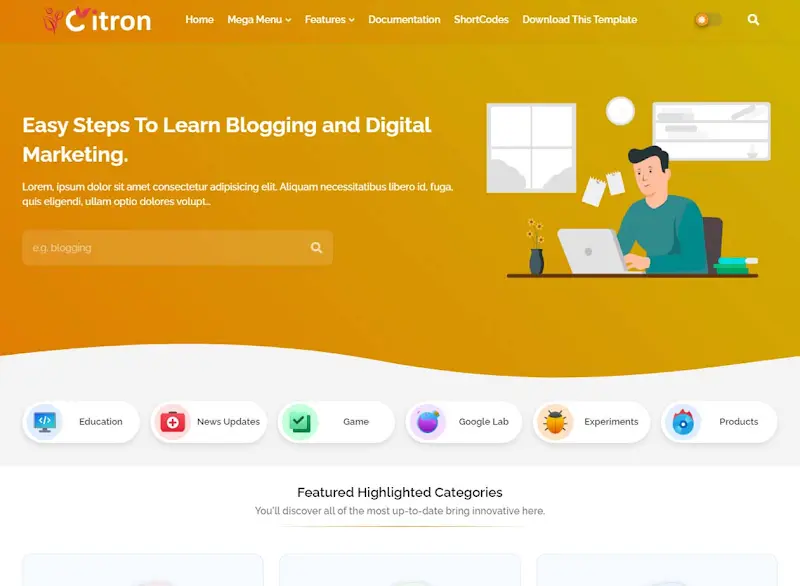Ultimate Emoji Guide PHP Script .Extensive Emoji Database: Our Script Comes With A Vast Collection Of Emojis And Their Meanings, Ensuring Your Users Have Access To All The Information They Need. User-Friendly Admin Panel: Easily Manage Your Content With Our Intuitive Admin Panel. Edit Emojis And Their Meanings With Just A Few Clicks.
SEO Optimized: Built With SEO Best Practices In Mind, This Script Helps Your Website Rank Higher In Search Engine Results, Attracting More Visitors. Responsive Design: The Script Is Designed To Be Fully Responsive, Ensuring A Seamless User Experience Across All Devices, Including Desktops, Tablets, And Smartphones.

Preview: https://codehap.com/store/emoji-meaning-php-script-with-admin-panel
Buy Now: Emoji PHP Script
What is an Emoji Website?
An emoji website is a platform that offers users a rich library of emojis, stickers, and emoticons for various purposes like messaging, social media, and more. It serves as a creative resource for people to express emotions and ideas visually.
Requirements for Creating Your Emoji Website
To build your own emoji website, you’ll need the following:
- Domain Name: Purchase a unique domain (e.g.,
www.yourwebsite.com). - Web Hosting: Opt for reliable hosting like Hostinger, which provides fast servers and affordable plans.
- Emoji PHP Script: Buy the “Emoji – Ultimate Emoji PHP Script” from AAQI Soft Solutions.
- Basic Tools:
- FTP client (e.g., FileZilla).
- Text editor (e.g., Sublime Text or VS Code).
- SSL certificate for secure connections.
Benefits of an Emoji Website
- User Engagement: Emojis are universally loved, making your platform highly engaging.
- Revenue Generation: Monetize with ads or premium features like exclusive emoji packs.
- Easy Customization: Modify the script to suit your brand and audience.
- Scalable: Expand features like GIFs, animations, or integration with social media apps.
Where to Buy the Emoji PHP Script?
You can purchase the script from AAQI Soft Solutions. It’s an affordable, feature-rich, and highly customizable solution for creating your own emoji website.
Step-by-Step Installation Guide for Beginners
- Download the Script
- After purchase, download the script package from AAQI Soft Solutions.
- Upload to Hosting Server
- Access your hosting panel (e.g., Hostinger) and open the File Manager.
- Navigate to the
public_htmldirectory. - Upload and extract the script files here.
- Set Up Database
- Go to MySQL Databases in your hosting panel.
- Create a new database and note the database name, username, and password.
- Import the SQL file (usually provided in the script package) using phpMyAdmin.
- Configure Settings
- Open the script’s configuration file (e.g.,
config.php) in a text editor. - Update the database credentials and website URL.
- Open the script’s configuration file (e.g.,
- Run the Installation Wizard
- Access your domain (e.g.,
www.yourwebsite.com) in a browser. - Follow the on-screen instructions to complete the installation.
- Access your domain (e.g.,
- Finalize Setup
- Log in to the admin dashboard to customize your website.
Customization: Name, Color, and Logo
- Change Website Name
- Update the website name in the admin settings or configuration file.
- Modify Colors
- Edit the CSS files to change color schemes.
- Locate styles in the
/assets/cssdirectory.
- Update Logo
- Replace the default logo with your own by uploading it to the
/imagesfolder and linking it in the script settings.
- Replace the default logo with your own by uploading it to the
Linking Search Console and Verifying Domain
- Access Google Search Console
- Go to Google Search Console.
- Add your domain.
- Verify Domain
- Choose the HTML file upload method.
- Download the verification file and upload it to the
public_htmlfolder. - Confirm verification on Search Console.
Linking with Google Analytics
- Create a Google Analytics Account
- Sign in to Google Analytics.
- Create a property for your website and generate a tracking ID.
- Integrate Tracking Code
- Copy the tracking code provided by Google Analytics.
- Paste it into the
<head>section of your website’s main HTML or PHP file.
- Verify Data Flow
- Check real-time data on Google Analytics to ensure proper integration.
What is the cost of the Emoji PHP Script?
Pricing details are available on AAQI Soft Solutions.
Do I need coding knowledge to install the script?
Basic knowledge of file management and hosting is enough. Detailed documentation is provided.
Can I monetize my emoji website?
Yes, you can use ad networks or offer premium emoji packs.
Is the script mobile-friendly?
Absolutely! The Emoji PHP Script is fully responsive.
What support is provided after purchase?
Free updates and technical support are included with the purchase.