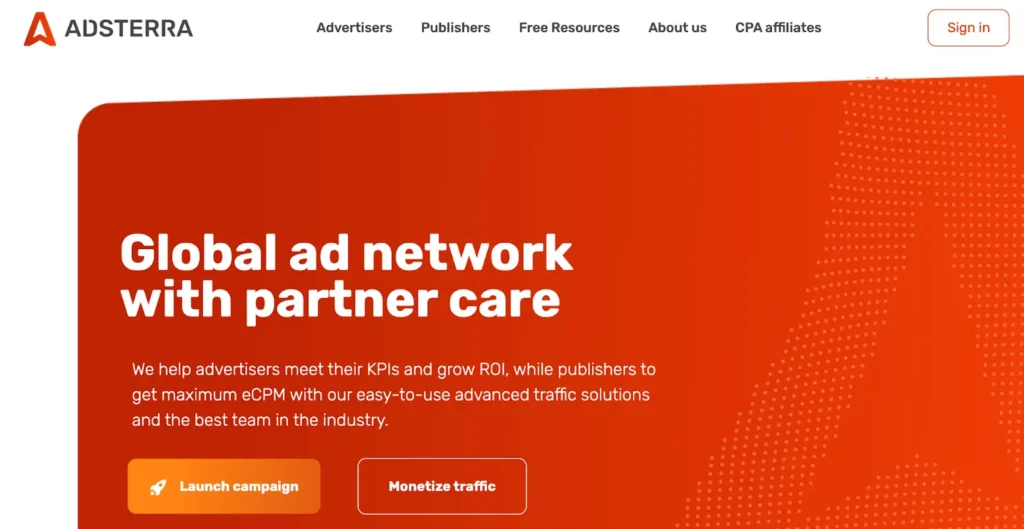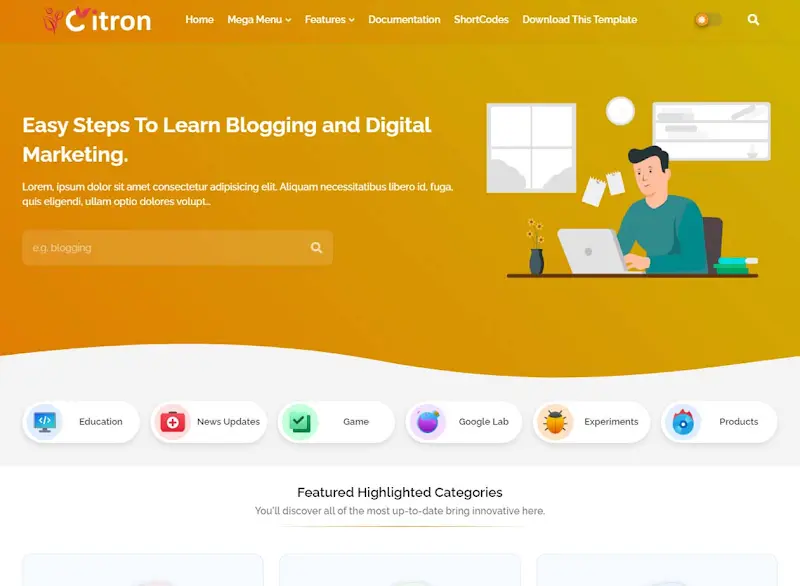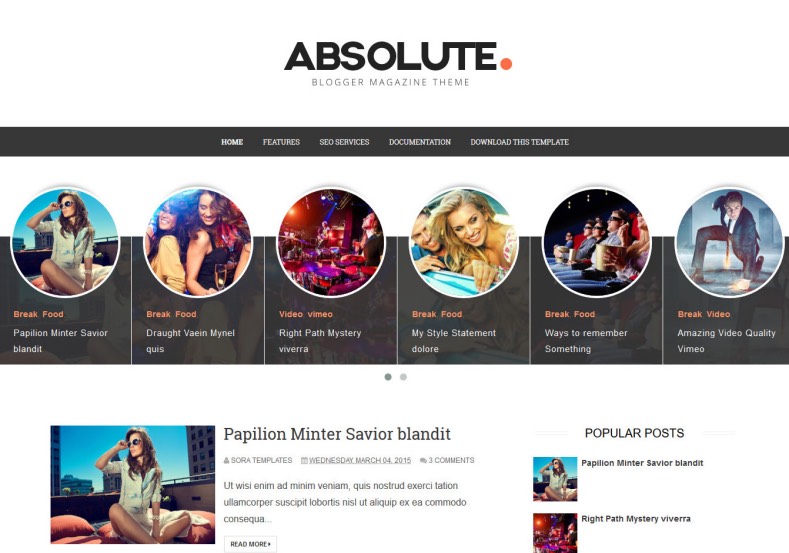
The Absolute Blogger Template is a premium, versatile theme designed specifically for the Blogger platform. It offers a modern and sleek aesthetic, making it ideal for various types of blogs, including personal, travel, lifestyle, and fashion. Here’s a complete description of its key features:
Design and Layout
- Responsive Design: The template is fully responsive, ensuring that your blog looks great on any device, from desktops to smartphones.
- Customizable Layouts: Choose from multiple layout options to best suit your content, including grid, list, and masonry styles.
- Modern Aesthetic: A clean and minimal design that emphasizes your content while providing an engaging user experience.
Features
- SEO Optimized: Built with SEO best practices in mind to help improve your blog’s visibility on search engines.
- Fast Loading Speed: Optimized code ensures quick loading times, enhancing user experience and reducing bounce rates.
- Social Media Integration: Easily link your social media accounts, allowing readers to connect with you across platforms.
- Custom Widgets: Includes various widgets for recent posts, popular posts, social media feeds, and more.
Customization
- Easy-to-Use Admin Panel: A user-friendly admin panel allows for easy customization of colors, fonts, and layouts without any coding knowledge.
- Google Fonts Support: Access to a wide range of Google Fonts for personalized typography.
- Color Schemes: Multiple pre-set color schemes, with the option to create your own to match your brand.
Functionality
- Comment System: Supports various commenting systems, including Blogger comments and Disqus, to engage with your audience.
- Multiple Post Formats: Support for various post formats, including standard, video, audio, and gallery formats.
- Pagination Options: Choose between numeric pagination or infinite scrolling to enhance navigation.
Additional Features
- Breadcrumb Navigation: Helps users easily navigate your blog and understand their location within it.
- Translation Ready: Easily translate your blog into multiple languages, making it accessible to a wider audience.
- Documentation and Support: Comprehensive documentation is provided, along with customer support to assist with any issues or questions.
Key Points
- Responsive and Modern Design: Looks great on all devices with a sleek, contemporary aesthetic.
- Easy Customization: User-friendly admin panel for non-coders, with options for colors, fonts, and layouts.
- SEO Optimized: Helps improve visibility on search engines with best practices integrated into the design.
- Fast Loading Speed: Optimized code for quick loading, enhancing user experience.
- Multiple Layout Options: Choose from grid, list, or masonry layouts to best showcase your content.
- Social Media Integration: Connect your social media accounts seamlessly.
- Custom Widgets: Includes widgets for recent and popular posts, social feeds, and more.
- Various Post Formats: Supports different content types, including videos and galleries.
- Documentation and Support: Comprehensive guides and customer support available for assistance.
These points should give you a well-rounded understanding of the Absolute Blogger Template! If you have any more specific questions or need further details, feel free to ask!
Conclusion
The Absolute Blogger Template combines aesthetic appeal with robust functionality, making it an excellent choice for bloggers who want to create a professional online presence. Whether you’re just starting or looking to revamp your existing blog, this template provides the tools and flexibility needed to succeed. #Absolute #Blogger #templates
Installing and Documentation
Installing the Absolute Blogger template is a straightforward process. Here’s a step-by-step guide to help you through it:
Step 1: Download the Template
- Find the Template: Go to the website where the Absolute Blogger template is available for download.
- Download: Click on the download link. The template will usually come as a ZIP file or an XML file. Save it to your computer.
Step 2: Access Your Blogger Dashboard
- Log in: Go to Blogger and log in to your account.
- Select Your Blog: If you have multiple blogs, choose the one you want to apply the new template to.
Step 3: Backup Your Current Template
- Go to Theme: In the left sidebar, click on “Theme.”
- Backup: Click on the three dots (or gear icon) in the upper right corner and select “Backup.”
- Download: Click “Download” to save your current theme. This step is crucial in case you want to revert back later.
Step 4: Upload the New Template
- Upload Template: In the Theme section, click on the “Restore” button (next to the backup option).
- Choose File: Select the XML file you downloaded earlier. If it’s in a ZIP format, make sure to extract it first.
- Upload: Click “Upload” to apply the new template.
Step 5: Customize the Template
- Go to Theme: Once the template is uploaded, you can see it applied to your blog.
- Customize: Click on the “Customize” button to modify various aspects of the template, such as colors, fonts, and layout.
- Widgets: Go to the “Layout” section to add or remove widgets as per your preference.
Step 6: Preview and Save
- Preview: Use the “Preview” option to see how your blog looks with the new template.
- Save Changes: If you’re satisfied with the appearance, make sure to save your changes.
Step 7: Check Your Blog
- View Your Blog: Go to your blog’s URL to see the new template in action.
- Adjust as Necessary: Make any further adjustments as needed in the Blogger dashboard.
Troubleshooting Tips
- Errors: If you encounter errors while uploading, ensure that the XML file is compatible with Blogger.
- Template Issues: If the layout looks off, you may need to adjust the settings in the “Layout” section.
- If You are unable to Troubleshot then contact www.aaqi.online
Conclusion
You’ve successfully installed the Absolute Blogger template! Take some time to explore all the customization options available to make your blog truly yours. If you have any questions, feel free to ask!
FAQs
What is the Absolute Blogger Template?
It’s a premium, customizable template designed for Blogger, suitable for various types of blogs like lifestyle, travel, and fashion.
Is the template mobile-friendly?
Yes, the Absolute Blogger Template is fully responsive, ensuring a great viewing experience on all devices.
Can I customize the template without coding?
Absolutely! The user-friendly admin panel allows for easy customization of colors, fonts, and layouts without any coding knowledge.
Does it support SEO?
Yes, the template is optimized for SEO, helping to improve your blog’s visibility in search engines.