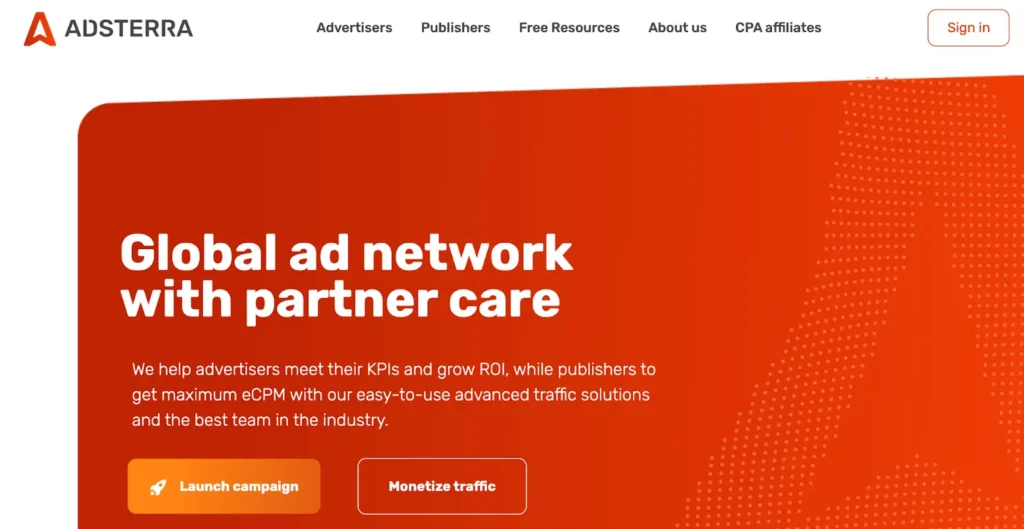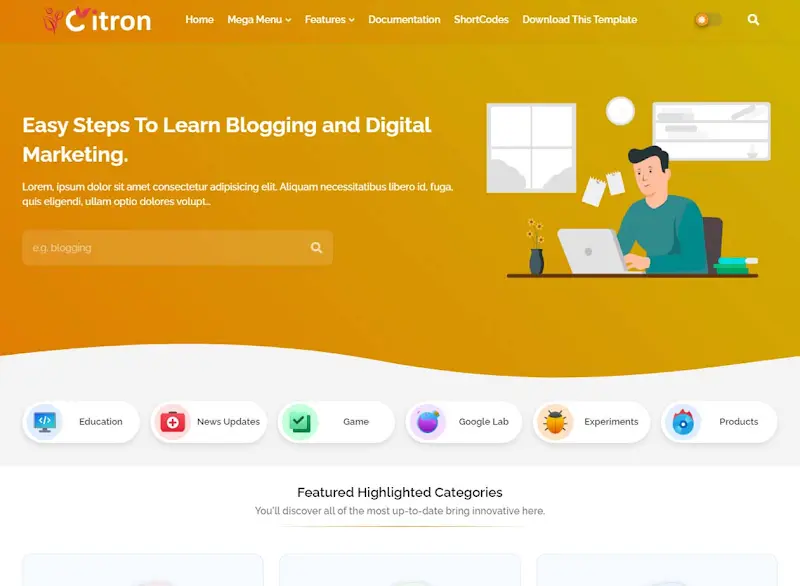10 Top Free & Premium WordPress Plugins for 2025 A roundup of the best WordPress plugins for 2025 to help you build better sites, add smarter features, and keep things running smoothly.If you’re a developer or designer constantly exploring next-level UI elements and interaction design—like many in the Codrops community—your choice of plugins is as critical as your choice of theme.
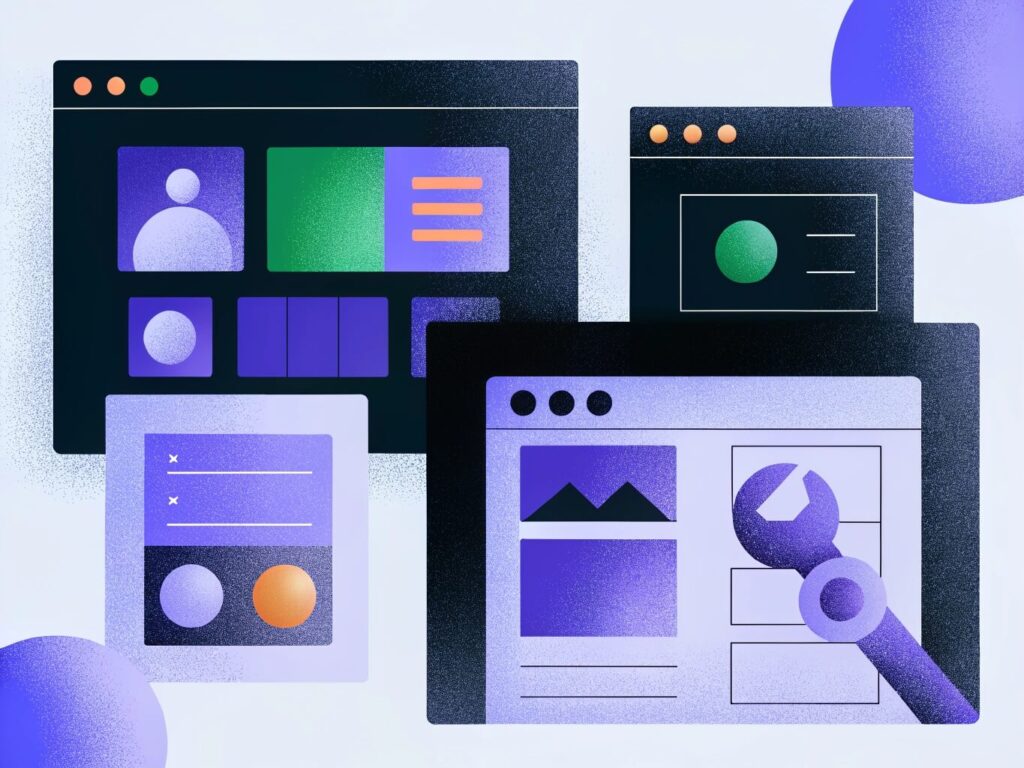
Don’t settle for outdated or one-trick plugins. Whether you’re implementing advanced booking systems, designing interactive sliders, or creating complex data tables, the right plugins should adapt and evolve in tandem with your vision.
Why You Need Future-Ready Plugins
Front-end technologies shift at a breakneck pace. New JavaScript frameworks emerge, CSS specifications keep evolving, and user expectations only get higher. Plugins that aren’t actively maintained or lack the flexibility to integrate with modern workflows can slow you down—or worse, break your site.
That’s why you need plugins that:
- Stay updated with performance and security improvements.
- Offer integrated flexibility, letting you build custom animations, transitions, or layouts without hacking core files.
- Grow along with your design aspirations and your clients’ businesses.
Selecting the Right Plugin
With countless WordPress plugins (and more popping up daily), figuring out which ones match your forward-looking projects can feel like an uphill climb. Below, we’ve curated a list of the best WordPress plugins for developers and designers heading into 2025, each offering a blend of cutting-edge functionality, performance, and code cleanliness you can rely on.
These plugins have been tried, tested, and praised for enabling developers and designers to seamlessly integrate high-end features without compromising performance or design quality.
What to look for
- Embrace Future-Proof Plugins
Regular updates and modern UI approaches are non-negotiable. Outdated plugins risk security holes and clunky functionality. - Consider Your Project’s Needs
Whether you’re adding sophisticated booking functionality (Amelia), stylized data tables (wpDataTables), or interactive sliders (LayerSlider, Slider Revolution), each plugin fits a unique niche. - Seek Extended Customization
Look for tools that let you dive deeper with custom code or advanced animations. Brizy and Fancy Product Designer, for instance, give you significant freedom to build distinctive user experiences. - Prioritize Performance & Support
Plugins like Essential Grid or SSL Insecure Content Fixer combine strong documentation with dedicated support teams, making them especially handy under tight deadlines.
What Makes These Plugins Stand Out?
- Ease of Use
Even if you’re building elaborate transitions or data-heavy pages, a plugin should keep backend tasks straightforward. Complex features don’t have to be complicated to manage. - Integration with Page Builders
From Gutenberg to Elementor, each plugin here is ready to integrate into your existing workflow. Brizy Website Builder integrates advanced visual editing features, giving developers and designers the freedom to experiment without friction. - Customization Flexibility
These plugins cover a wide range of functionalities—Amelia offers robust appointment systems, Map SVG delivers interactive map solutions, and Fancy Product Designer takes product customization to the next level. They’re all flexible enough to bend to your creative direction. - Design Quality
In 2025, your site (and the plugins powering it) should look as fresh as the technology behind it. Tools like LayerSlider and Slider Revolution let you craft visually stunning experiences worthy of any designer’s portfolio. - Mobile-First Mindset
Today’s user base is predominantly mobile, so every plugin here includes responsive settings that adapt smoothly to smaller screens. - Performance
A plugin that drags down page load times will cost you in user satisfaction and search rankings. Each of these options strikes a balance between feature richness and speed, ensuring your site (and your workflow) remains snappy. - Customer Support
Whether it’s a quick fix or an in-depth customization query, the plugins on this list all provide active support channels—a lifesaver when deadlines loom.
By focusing on future-readiness, strong performance, and flexibility, you’ll lay a solid groundwork for your most ambitious projects.
Whether you’re designing visually striking sliders, interactive product experiences, or secure user flows, the plugins mentioned here each offer a valuable set of tools to keep your sites not just relevant, but cutting-edge in 2025—and well beyond.
Click the video to explore this plugin in action.
Brizy keeps controls where you want them, which makes editing directly on the page almost unbelievably easy and efficient. This helps users focus on the task at hand and keeps them from being slowed down by procedural or technical hurdles
Additional standout features of Brizy Builder include –
- The simplicity of Drag & Drop design: Effortlessly drag content, columns, and rows into place, where they snap instantly.
- 4000+ Icons: Access a vast library of icons in both outline and glyph styles, easily searchable by category or keyword to find exactly what you need.
- 500+ Pre-Made Blocks: Start fast with the collection of expertly crafted, conversion-focused blocks.
Customer avg. grade: 4.6/5 (Capterra), 4.2/5 (Trustpilot), 5/5 (G2),
Client feedback: I’ve always been intimidated by the thought of creating a website, especially on WordPress, which can be complex for beginners. Enter Brizy: a tool that completely transformed my web design journey. Its drag-and-drop feature is so user-friendly that I felt like a pro in no time. Fast, efficient, and super easy to navigate, Brizy has become my go-to for all web design projects. A game-changer for those of us who aren’t naturally tech-savvy!
wpDataTables’ standout feature is its Multiple Database Connections capability. A capability that sets it apart as a powerful data management and presentation tool for WordPress websites. This feature will benefit any person or enterprise tasked with aggregating and displaying data from diverse sources.
wpDataTables is perfect for anyone who needs to present data in tables or charts, whether for business, education, or personal projects.
- It enables its users to easily deal with large to immense amounts of data from multiple sources.
- It enables those same users to create informative, responsive, and editable tables and charts.
- It optimizes data loading and data processing, and ensures that even tables with millions of rows can be displayed without negatively impacting the website’s performance.
Immediate support available through: Support manual, YouTube videos
Client feedback: “This amazing plugin helped me a lot in my website, the developers regularly release new very useful updates. The support team are highly responsive and helpful (specially Milos), they give us detailed responses, and they don’t hesitate to ask for admin credentials to better investigate and fix problems.”
As a Fancy Product Designer user you can –
- Upload images from any device or from social media and employ this plugin’s extensive text and image transformation options with custom fonts, color adjustments, and other design features.
- Customize Product Designer’s interface to match your website and your products.
- View and manage orders with customized products effortlessly in the order viewer.
- Enjoy 100% responsiveness on any device, comprehensive customization options, and easy translation into any language.
New Content release: Every month.
Immediate support available through: Support manual, YouTube videos
Client feedback: I have been using FPD for more than 3 years now, and I can confidently say that this is the best product customization tool out there. The dev is active on the support forum and provides regular updates.
LayerSlider’s purpose in life is to make otherwise ordinary websites make lasting impressions on their visitors. It accomplishes this with an all-in-one solution that can be used on any website, regardless of content.
Among its many standout features, the scroll effects of LayerSlider truly shine. From immersive full-size hero sliders to dynamic, scroll-driven web pages, it delivers a captivating and unforgettable browsing experience for every visitor.
Installing the SSL Insecure Content Fixer plugin will solve most insecure content warnings with little or no effort. The remainder can be diagnosed with a few simple tools.
When you install SSL Insecure Content Fixer, its default settings activate, and it will automatically perform some basic fixes on your website using the Simple fix level.
If needed you can select more comprehensive fix levels:
- The Content fix level cleans up images, iframes, and embeds (videos, tunes) in your page content and in Text widgets.
- The Widgets fix level does everything the Content fix level does, but doesn’t restrict its widget fixes to Text widgets.
- The Capture fix level captures the entire page, and fixes scripts, stylesheets, images, iframes, and embeds (videos, tunes) anywhere on the page.
- The Capture All level is a last resort operation and one which should be used judiciously as it can have performance conflicts.
Note: If you can clean up your content first, you should consider doing so — the less work this or any plugin has to do, the less impact it will have on your website performance.
Customer avg. grade: 4.85/5 on WordPress.org
Map SVG is ideal for any project because it’s about more than maps alone. MapSVG offers customizable templates that seamlessly integrate with its database feature, a capability unmatched by other mapping plugins. This allows you to create highly detailed info windows and transform the maps into dynamic, interactive websites within a website.
Map SVG uses include:
- Data visualization with Map SVG enables the creation of multicolored maps, using various colors to represent different values.
- Sales representatives can be located on a map and in a directory, filtered by region, and additional information about each rep. can be displayed.
- A real estate company’s need to display land plots of interest on a map.
- If your company has multiple store locations you can display those locations on a map.
Immediate support available through: Support manual, YouTube videos, and a support chat with AI is integrated into the plugin.
Client feedback: The best MAP plugin for WordPress, it’s true. I’ve tested Progress map and others, but this one is just better, better interface and super customization with templates for everything !
The IvyForms WordPress Form Builder, with its innovative interface and advanced features, makes designing stunning forms for your website both fun and effortless. Create or edit forms easily using the drag-and-drop functionality – no coding required.
With IvyForms, all the fields you could need are at your fingertips, from file uploads to multi-page forms.
You can also take advantage of IvyForms features to:
- Customize the appearance of your WordPress forms easily with just a few clicks.
- Use pre-built form templates to initiate a project using the WordPress form builder.
- Easily integrate your WordPress forms with marketing platforms, mailing lists, and payment gateways.
- Use interactive conversational forms you create as conversion boosters.
Forms are fully responsive across mobile devices, tablets, and desktops.
More traffic is always a good option, but do you know that you can capture valuable contact information from visitors? With IvyForms WordPress Form Builder reach more people with email campaigns.
What Makes a Plugin Truly Stand Out in 2025?
For designers and developers who love pushing boundaries in UI and interaction design, tthe right WordPress plugin can be the secret ingredient that takes your site from “meh” to “memorable.” Below are the key factors you should keep in mind when choosing plugins that can adapt to your ever-evolving creative and technical needs.
- Easy to Use & Builder-Friendly
Plugins that work seamlessly with page builders like Elementor, Gutenberg, or Brizy let you freely experiment with advanced layouts, animations, and transitions—without getting bogged down in complex code. If a plugin proves too clunky, you’ll spend more time troubleshooting than innovating. - Limitless Creative Possibilities
From managing appointments (Amelia) to crafting custom data views (wpDataTables), your plugins should encourage you to innovate, not restrict you. Seek tools that evolve with your vision, whether you’re working on a personal experiment or a full-blown eCommerce site. - Versatile & Eye-Catching Elements
Just as prebuilt templates speed up theme development, LayerSlider and Slider Revolution jumpstart your creative process by providing robust, ready-to-use animations and slider designs. You can then inject your own transitions, CSS wizardry, or micro-interactions to really make your site pop. - Mobile-Responsive Controls
If you’re crafting intricate transitions or dynamic elements, your design must look and feel consistent on smaller screens. Plugins like Fancy Product Designer and Essential Grid should offer mobile-friendly views so you can refine user experiences across all devices. - Speed & Reliability
Even the coolest plugin is worthless if it grinds your site to a halt. Seek options that are optimized for performance—no one wants a brilliant animation that takes forever to load. SSL Insecure Content Fixer, for instance, keeps your site secure and fast, rather than adding overhead. - Solid Client Support
Developers, no matter how advanced, sometimes need backup. Whether you’re building elaborate data tables, interactive maps with Map SVG, or crafting custom forms using IvyForms, having responsive customer support or an active user community can save you when deadlines loom.
What Makes a Plugin Truly Stand Out in 2025?
For designers and developers who love pushing boundaries in UI and interaction design, tthe right WordPress plugin can be the secret ingredient that takes your site from “meh” to “memorable.” Below are the key factors you should keep in mind when choosing plugins that can adapt to your ever-evolving creative and technical needs.